
If you’re into digital marketing, you might have come across the statement by Google that it promotes people first content, not search engine friendly content.
The user-centric philosophy extends to creating websites that are not only visually appealing but also user-friendly and easily navigable. Search engines value websites that offer a positive user experience, including factors such as mobile responsiveness, fast loading times, and intuitive navigation.
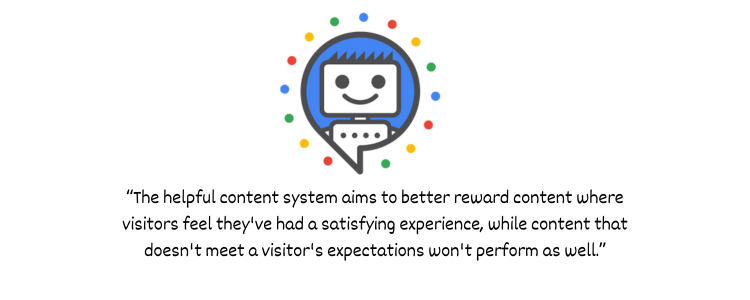
Image content from Google Search Central
That said, in this blog, we will be taking you through the user centric design approach so that you can do it for your website too. But first, let’s discuss exactly what is user-centric website design.
What is User Centric Website Design?
As the name suggests, user-centric website design is all about making websites that really fit what people want and need. It’s not just putting together a design; it’s about creating an experience that feels just right for each person visiting the site.
Imagine it like this: when you go to a site that’s super easy to use, where you find what you need without any trouble—that’s user-centric design in action. It’s not just about how it looks, but how it feels to use it.
Now let’s take a look at the factors you should take care of when designing a user-centric website.
Create User Personas
Build profiles or personas representing different types of users. This helps visualize who you’re designing for. Give each persona a name, background, and specific goals. It’ll guide design decisions tailored to these user groups.
Make Your Website Appealing
Creating a wonderful website experience involves ensuring both ease of use and visual appeal. To be more precise, the website should boast simplicity in navigation and aesthetics.
A satisfied user, impressed by the interface, is more inclined to trust the information’s reliability, view the site as user-friendly, and be motivated to understand how to navigate and utilize its features.
Reduce Memory Load
Navigating a poorly designed website can strain the average user’s memory. It’s less than ideal to burden users with the task of remembering the meanings of certain site elements as they transition from one page to another.
The solution lies in maintaining purposeful and consistent screen elements throughout the entire site. This approach enhances user experience by reducing cognitive load and making navigation more intuitive and user-friendly.
Speaking of the memory load, we can’t miss talking about website speed.
Website Speed
According to tooltester, after analyzing over 4 billion web visits indicates that, as of 2023, the average website load time is 2.5 seconds on desktop and 8.6 seconds on mobile.

Page load time statistics – Think with Google
A fast-loading website not only keeps users engaged but also positively impacts search engine rankings. Employ techniques such as image optimization, browser caching, and minimizing unnecessary scripts to ensure rapid page loading. Streamlining code, utilizing content delivery networks (CDNs), and choosing efficient hosting are additional strategies to boost website speed, ensuring a seamless and responsive browsing experience for visitors.
Feedback Response
Speaking of website speed, this reminds us of how important instant or quick feedback can be. Quick feedback is essential for a user-centered site. When users click a button or take an action, they need to see an immediate response. This confirms that their action was recognized and had an effect. In simple terms, something on the site should change right after the user clicks a button to make the experience more responsive and engaging.
So these were a few things you need to know about the user-centric web design. Hope you found the blog helpful.
Related Posts
Website Design Personalization Strategies to Boost Conversions
5 Must-Know Website Design Personalization Strategies to Boost Conversions More and more brick-and-mortar stores have…
5 Emerging Trends in Web Development
The Future of Web Development: 5 Emerging Technologies and Trends With the advent of AI…
Exploring Top 5 Trends in Web Development for 2024
Each year brings new changes and developments in all industries and so in web design…





